
Step 1:
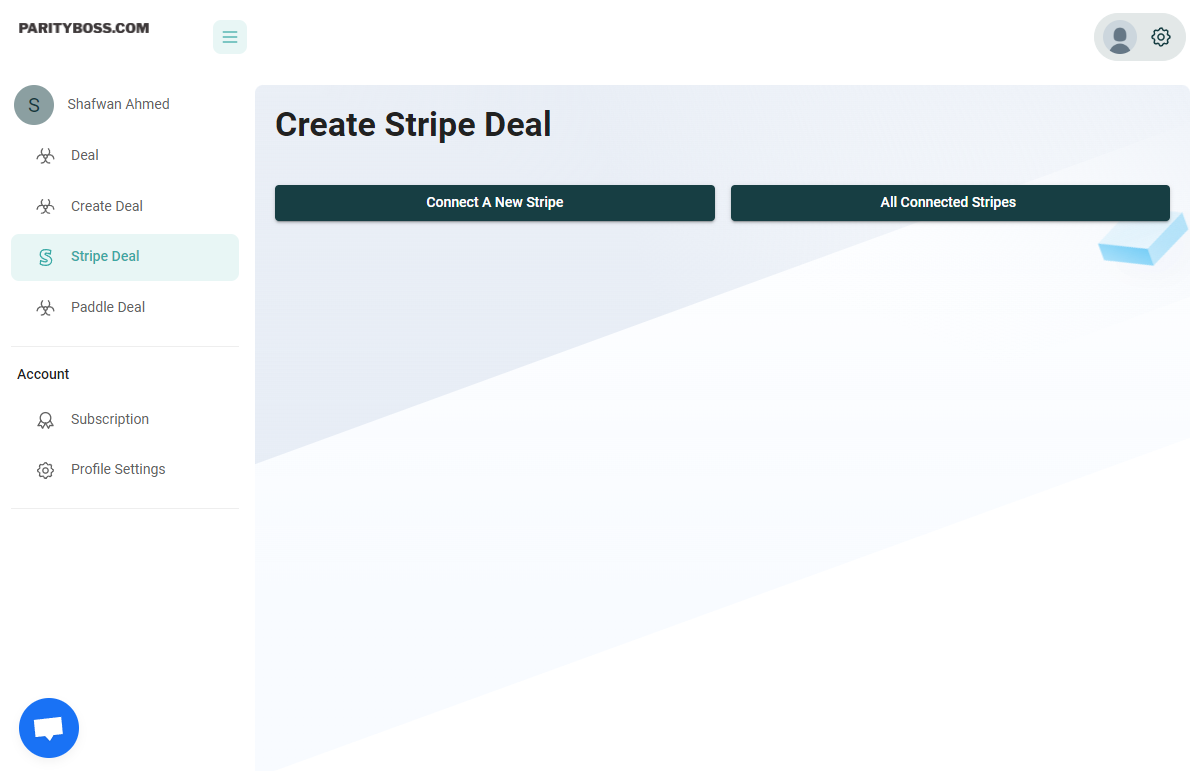
Create a Deal
Click on "Connect a New Stripe" to connect your new stripe account. You can also check all the connected stripe accounts.
Step 2:
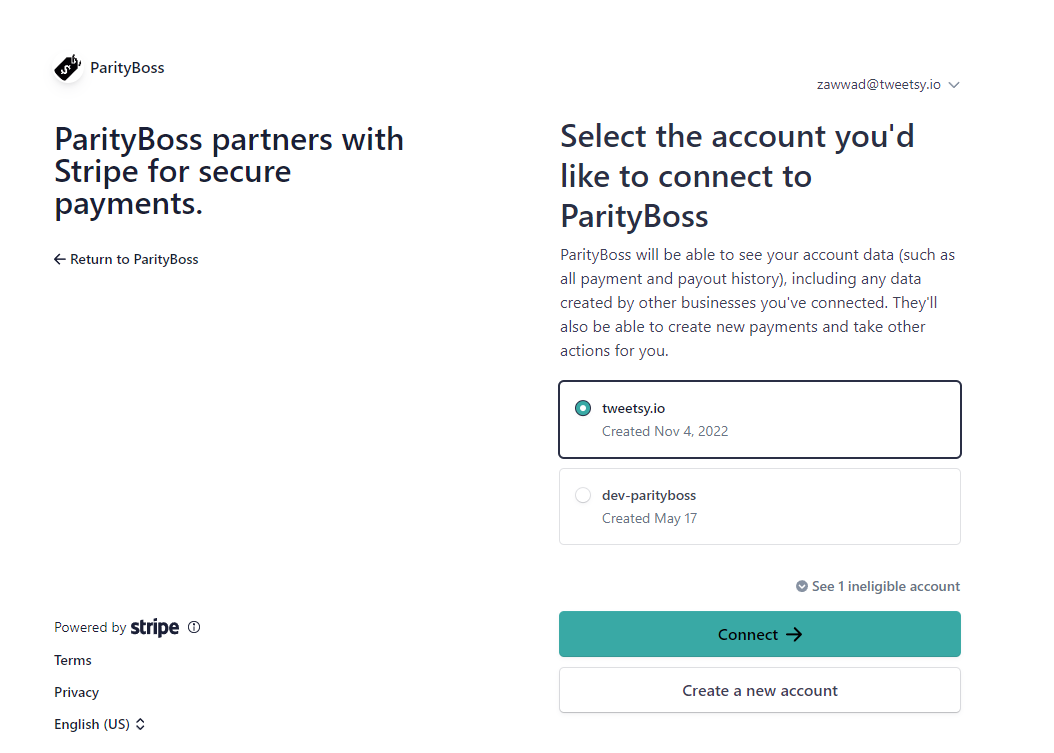
Authorize Parityboss to use your Stripe account
Authorize Parityboss to allow access of all your products for seamless experience.
Step 3:
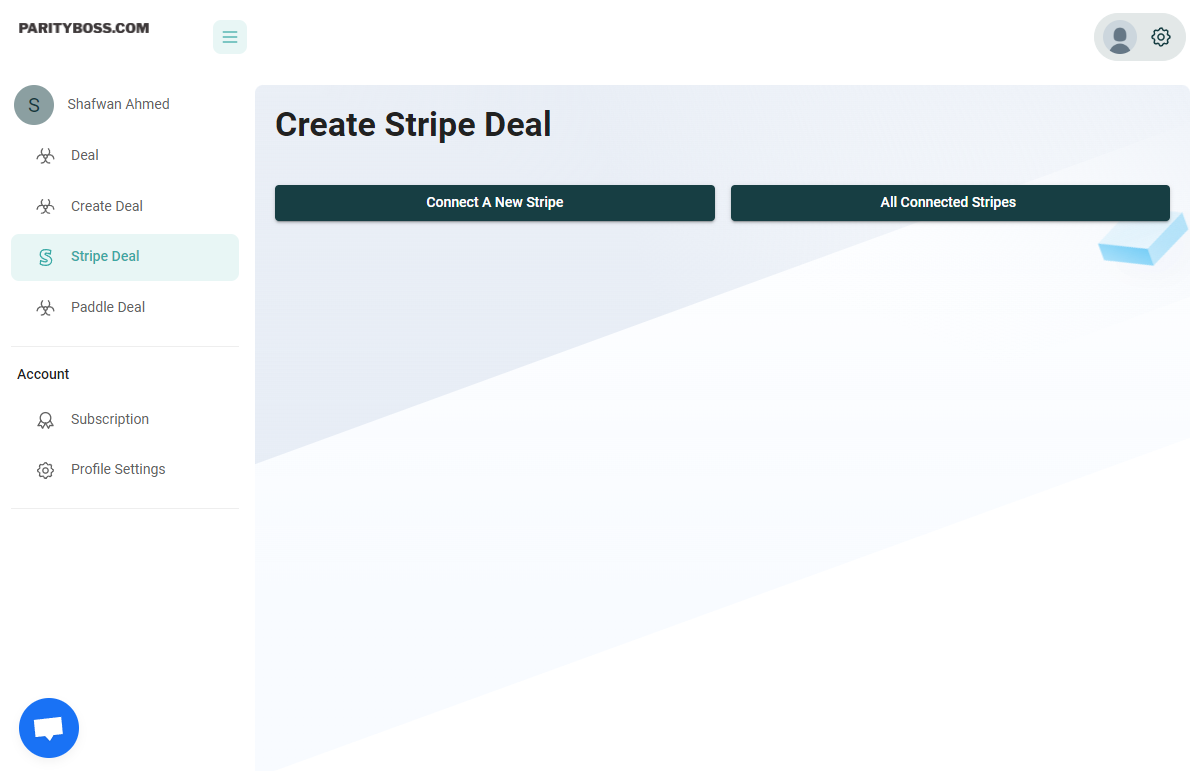
Go To All Connected Stripe
Click on "All Connected Stripe" button.
Step 4:
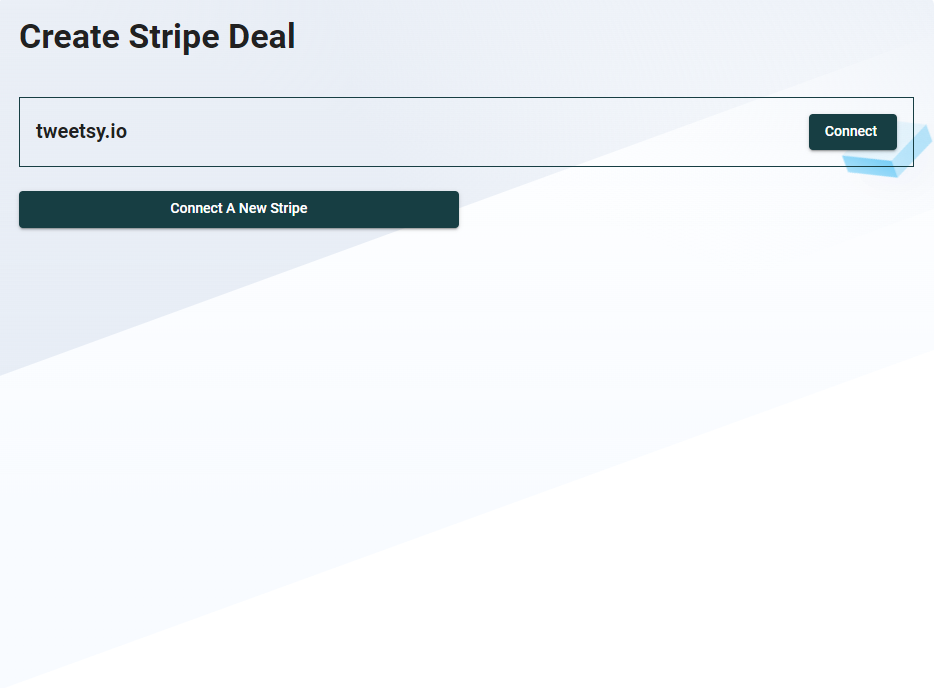
Connect Your deal
Click on "Connect" button to connect the deal.
Step 5:
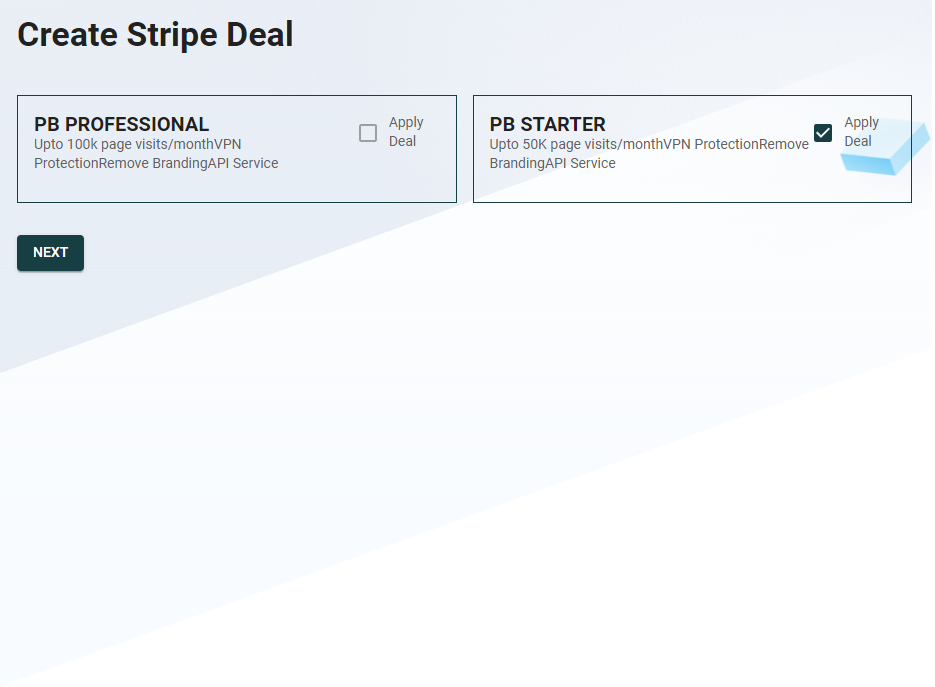
Select your Product
Select the most relevant deal to initiate.
Step 6:
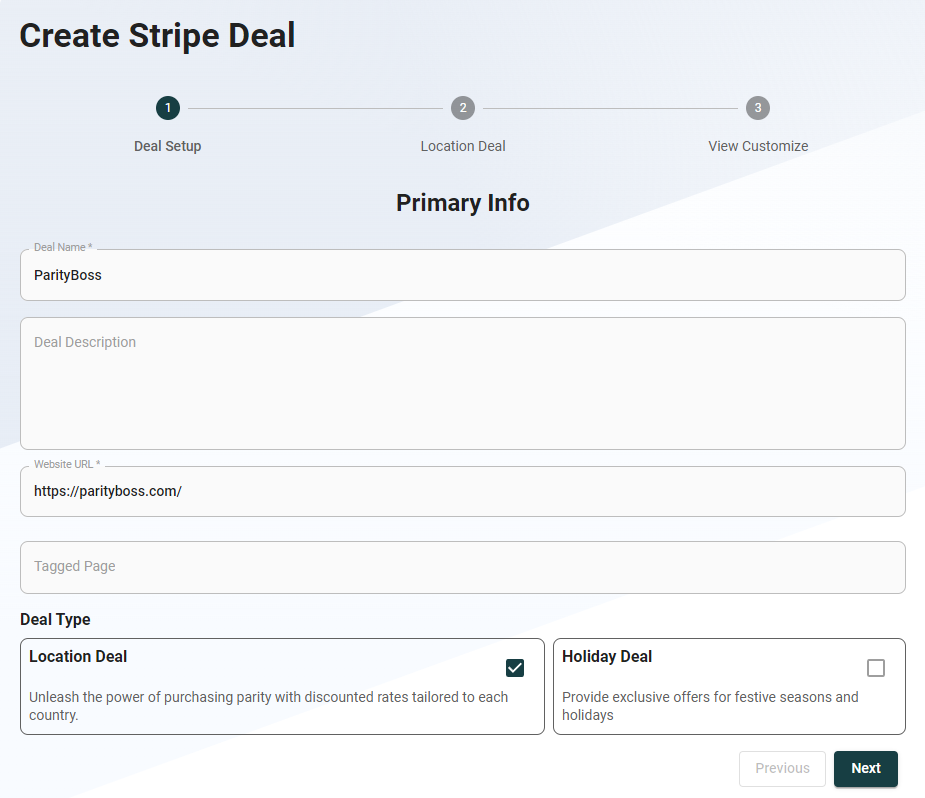
Fill in the Details of the Deal
Put in all the details necessary to create a new deal.
Step 7:
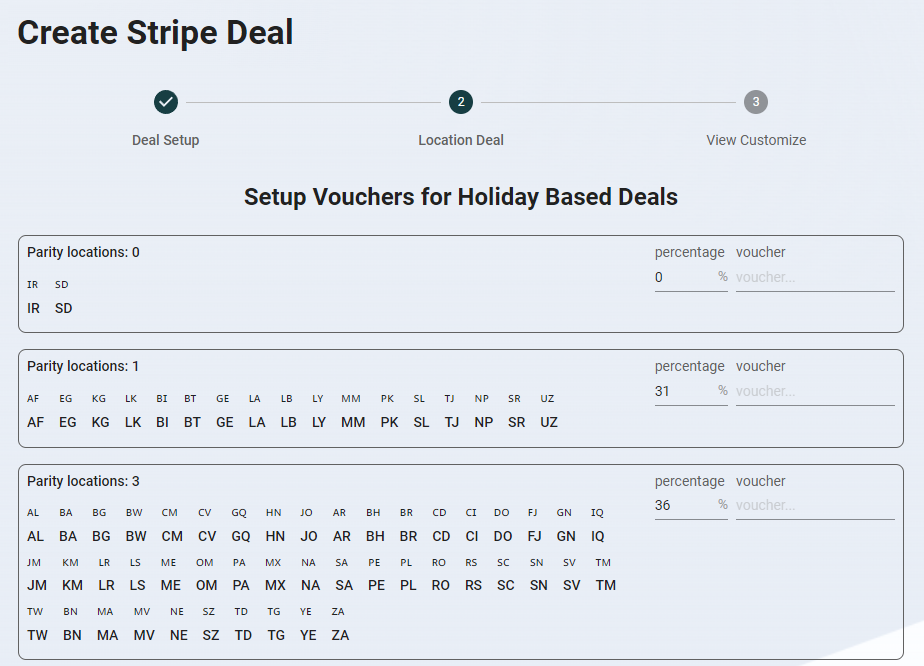
Setup your Deal
Setup Vouchers for holiday specific deals.
Step 8:
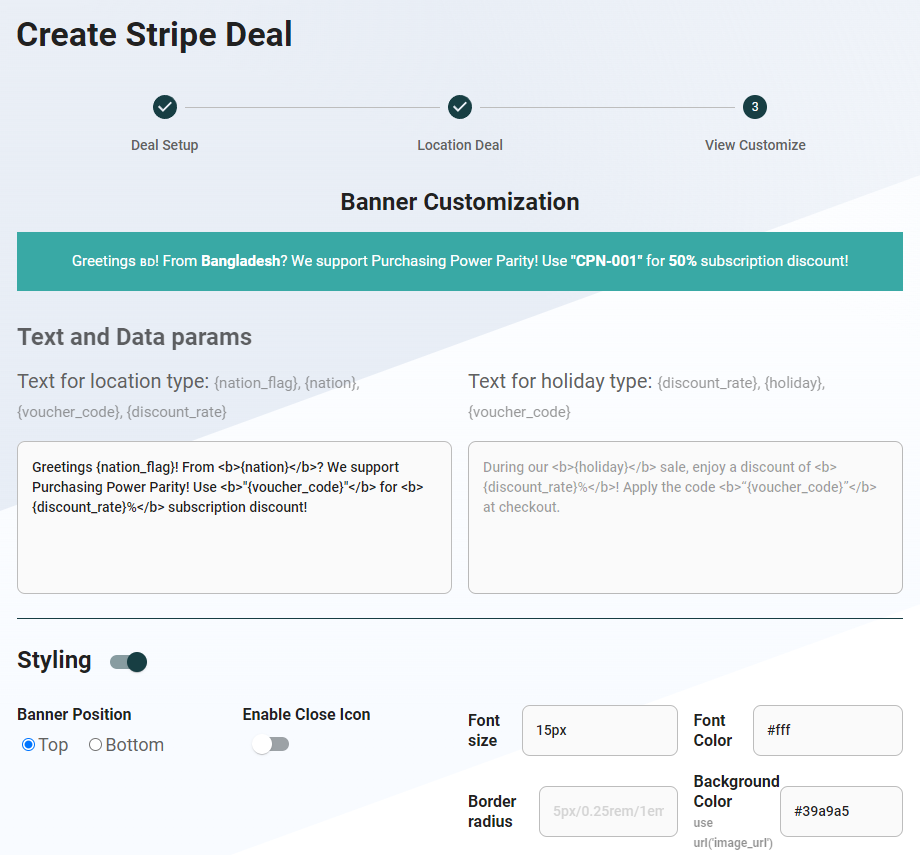
Customize Banner
Customize your banner for particular Stripe deal.
Step 9:
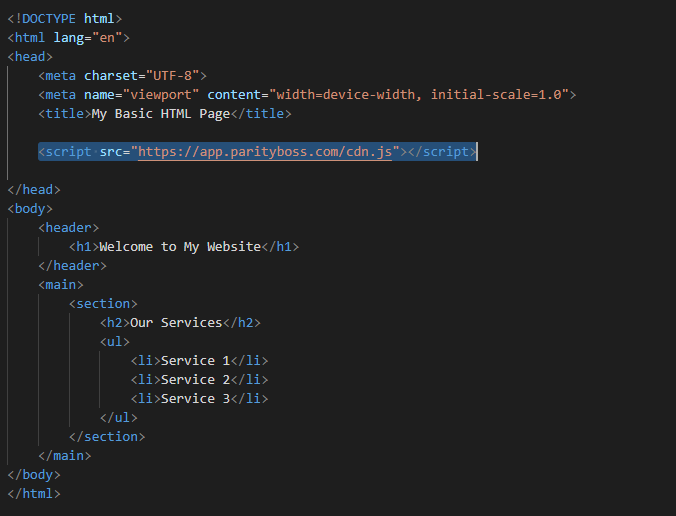
Paste this script
<script src="https://app.parityboss.com/cdn.js"></script>
Step 10:
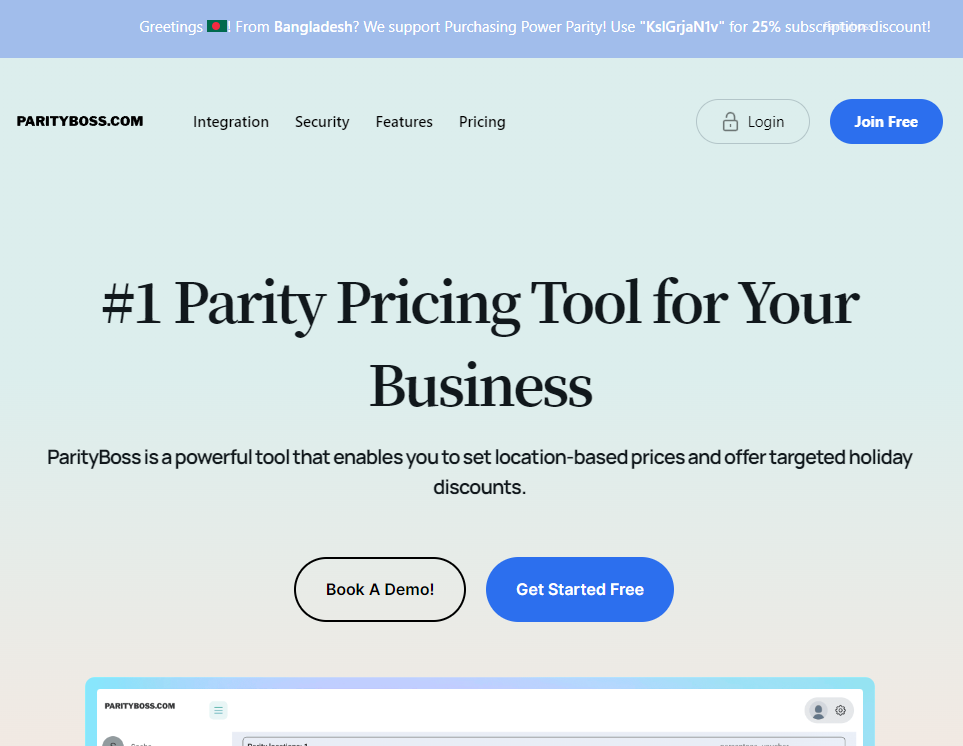
Finally
After the setup is done, the result will look like this.